Atom Payment is an Indian Payment Gateway that allows you to accept Payments. Gravity Form is widely used plugin used to build drag-and-drop forms. This add-on will allow you to make a Gravity Form and receive Payments through Atom Payment Gateway.
With this ad, you can accept Online Payments using Atom Payment Gateway in any form!
Use Gravity Form to Build Forms and Start accepting online payments!
Here are few scenarios where you will find this plugin useful
Event Registration
Online Product
Admission Form
How to Install Atom Payment Addon for Gravity Form?
You need to have WordPress with Gravity Form installed to use this plugin. Gravity Form plugin is paid plugin – their website is here. Before you can use this plugin, be sure to open an account with Atom Payment Gateway. Atom Payment website is here. Install the plugin just as you would install any WordPress plugin.
Start building the form
[purchase_link id=”44″ text=”Buy Now!” style=”button” color=”blue” direct=”true”]
How to Use Atom Payment Addon for Gravity Form?
Create a new Gravity Form. Add Name, Address, Phone Number, and Email fields. Those fields are required fields for Atom Payment. Add product field. Atom Payment Gateway requires that the minimum amount is 50₹ – so be sure to have the minimum amount be 50₹.
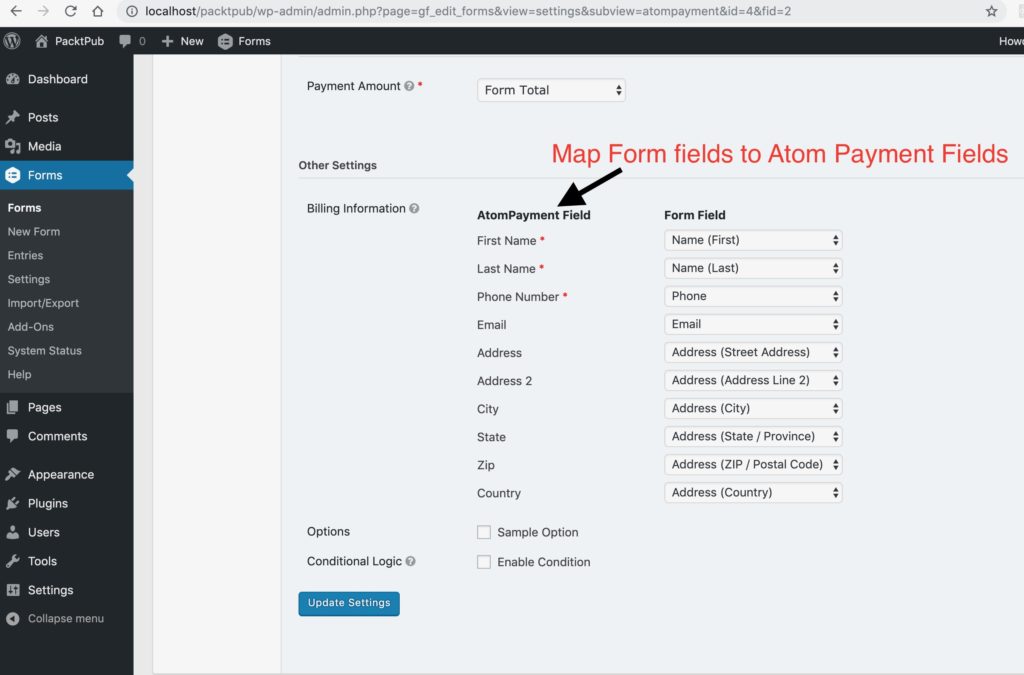
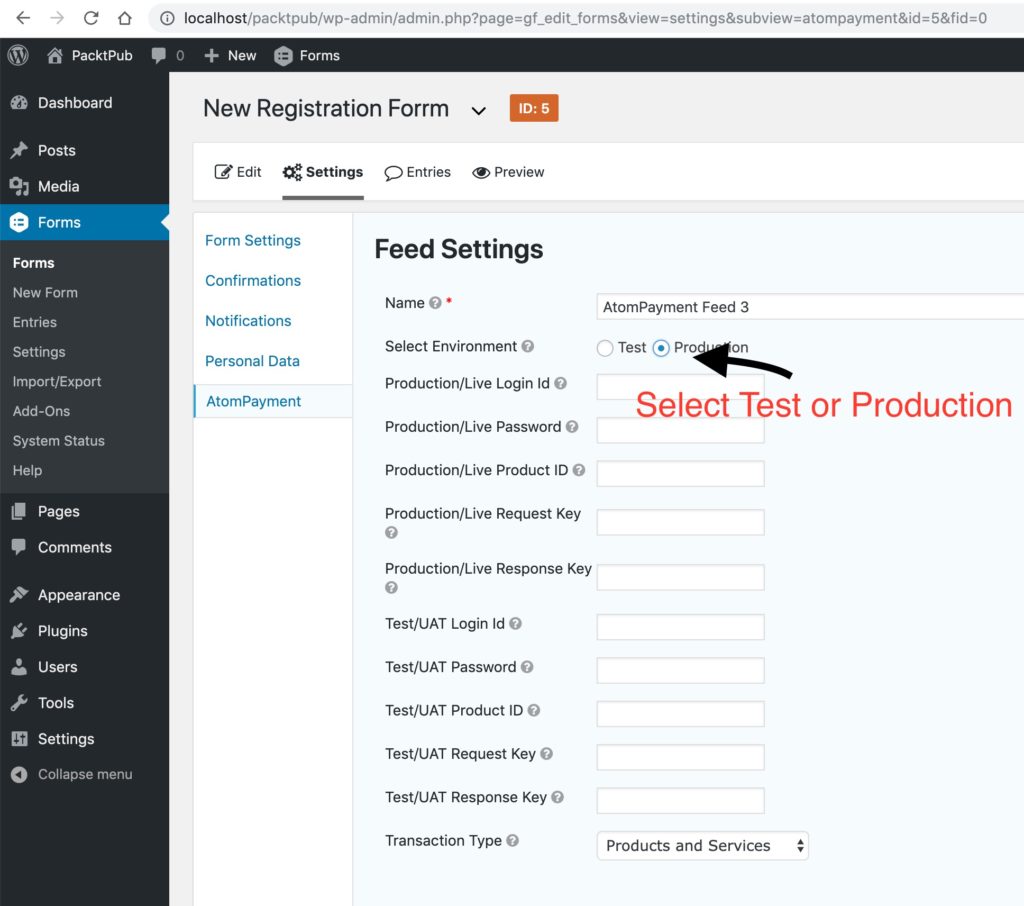
Watch the video on how to build a form.
You do not need to struggle! Support is an email away! (408) 596-3372 email: meera.bavadekar@gmail.com
